Get Started With US Mobile
We offer all new customers an opportunity to try out our services at the best rates. Whether you are activating a new number or thinking of changing carriers, we are excited to help you jump the hurdle of activation and provide the best incentives the industry has ever seen. That is how confident we are that you will love being a US Mobile customer.
New customers can get either of the following:
The 50-Day Free Trial & 50% Starter promo is offered on both of our networks Warp 5G and GSM 5G.
What do I need to Get Started?
You will need the following:
- Any device that is eligible to be used on our Warp 5G or GSM 5G network (most devices)
- Either a Starter Kit or an eSIM-compatible device
- Coverage in your area
Am I eligible for these offers?
In order to be eligible for either of the new customer offers, the following criteria must be met:
- You must not have any history of active line/lines with us prior to this activation
- You must not have used the payment method/details before with US Mobile
- You must not have used that same device before with US Mobil
50-Day Free Trial
If you are a new customer looking to upgrade from your existing carrier, we've got you covered! We are offering 50 days of free service for all the new customers looking to port in their first line.
You would need to have the Account Number and PIN associated with your line number to submit a port-in request. You can find and reach out to your existing carrier's support for this information.
- You get 50 days of free service at $0 (No hidden fees)
- Free Starter Kit while signing up for this offer (or you can go for eSIM activation)
- You get 50GB of data including 5GB hotspot.
- After 50 days, your plan renews to the Unlimited Essentials Plan, which is set on AutoPay by default. You can also change the plan set on AutoPay any time you like during your trial period
- A $50 gift card if you choose to stay with us on a paid plan for 12 months after your trial ends. (Please keep in mind you'll have to start your paid service within 2 days of the trial ending to qualify).
If you port in another line on your account and keep service on that number for 12 months as well, you can get another $50 gift card.
If you have consumed the entire data within 50 days, you would need to purchase a new plan to get more data.
Get A New Number
You can activate your very first new number with us at half the regular plan price. If you're looking to start fresh, this promotion would allow you to activate your service with a new number based on your ZIP code with the added benefit of the discounted plan price.
What's included?
- You get a new number at $12.50 (Service Fee and Recovery Fee inclusive). A value-for-money deal where you get service at a 50% discount as compared to the original price of the plan.
- Free Starter Kit while signing up for this offer (or you can go for eSIM activation)
- 30GB Premium data plan, of which 5GB can be used as hotspot.
- 30 days of plan duration (same as our individual plans) after which the promotional plan shall expire
- The unlimited Starter plan is set on AutoPay by default. You can have this changed to your desired plan before your promotional plan expires
How do I Get Started?
The steps for starting your new service with US Mobile are as easy as it gets:
- Head over to our Get Started page on the website.
- Click on "Get started for free" if you are looking to bring in your line from another carrier to get 50 days of free service, or, click on "Get started for $12.50" in order to activate a new number at half the price.
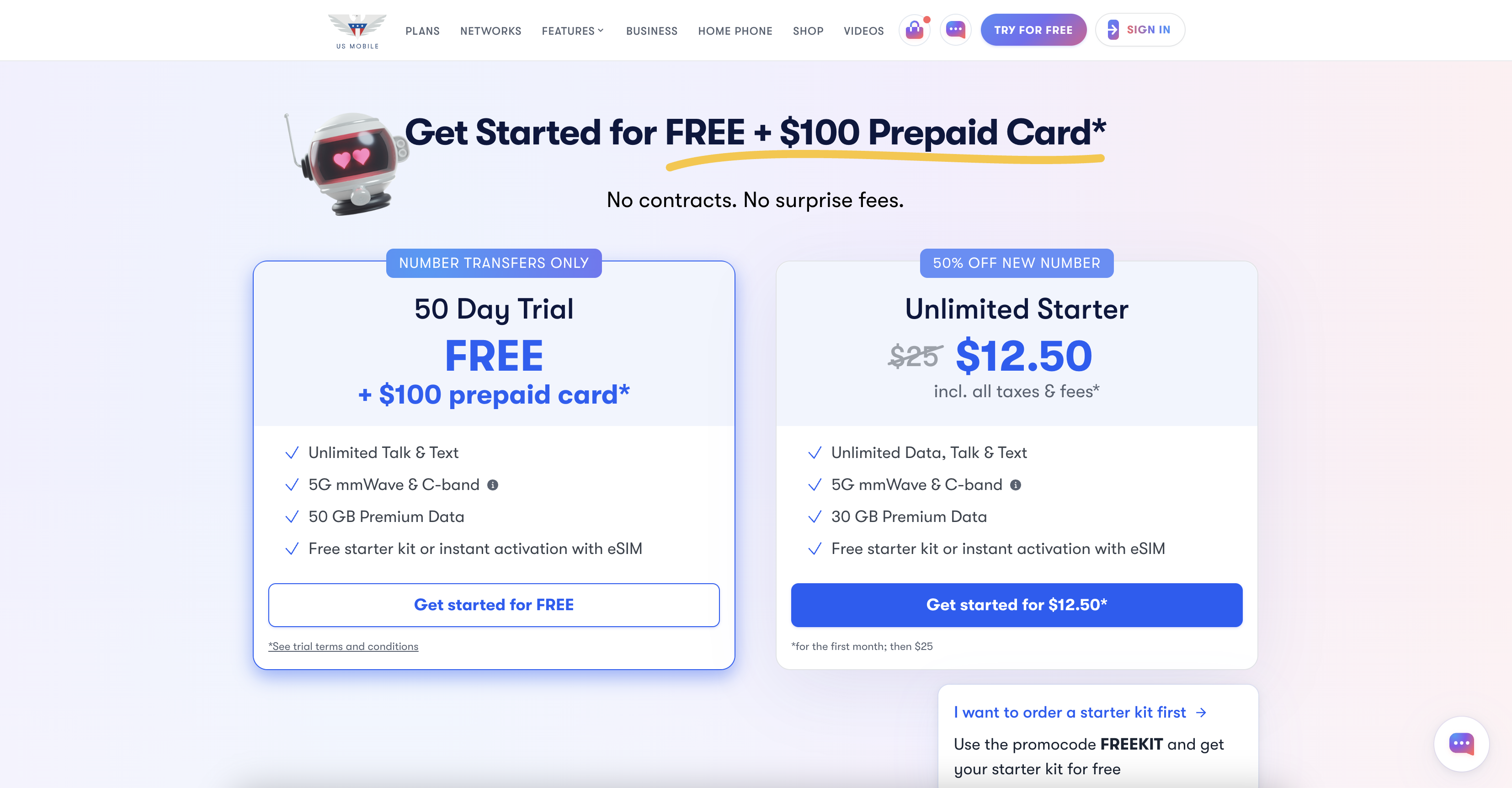
- You will be prompted to create an account or sign in if you already have an account with us. It is advisable to add the details on all the fields requested.
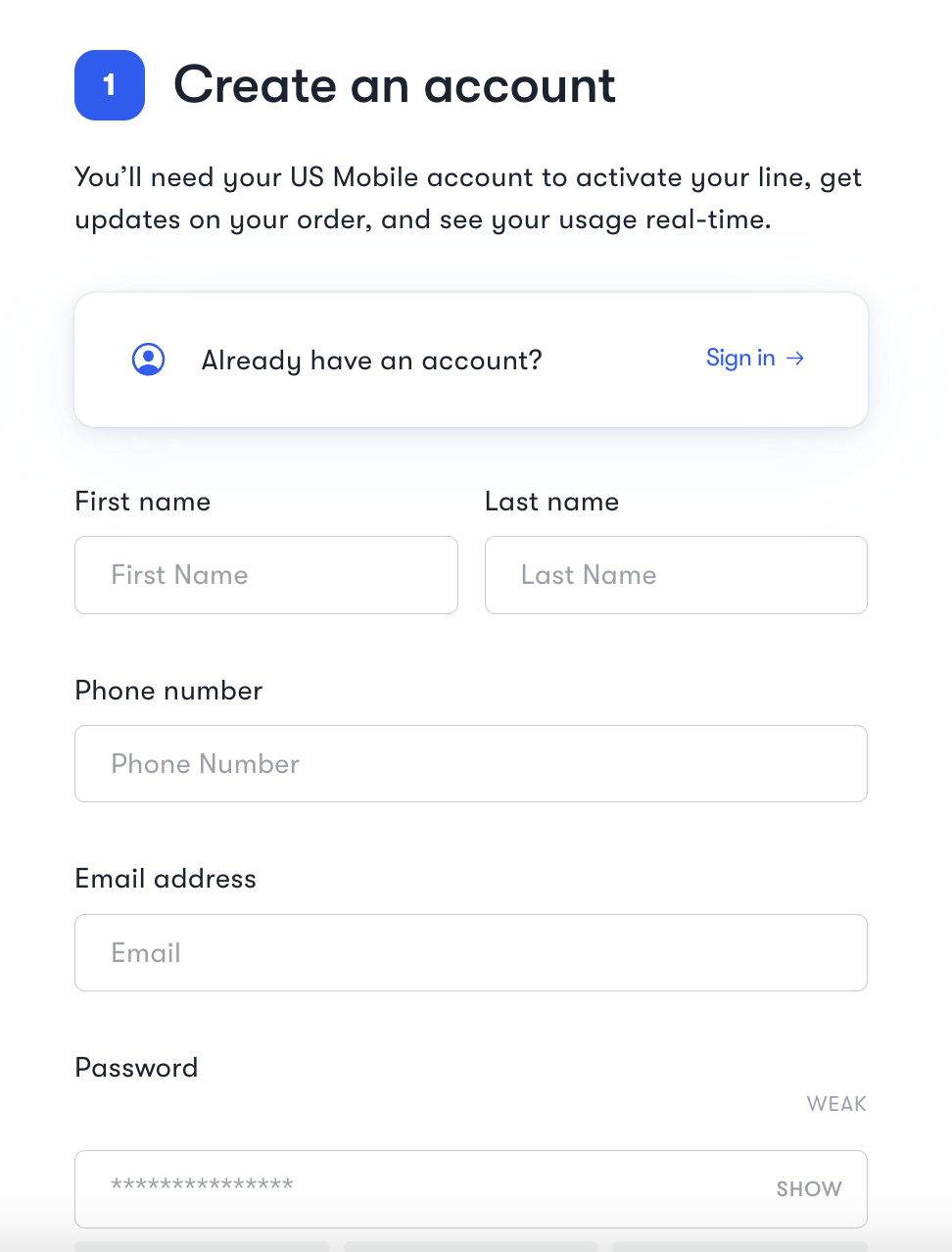
- Click on your preferred method of activation, eSIM or order a Starter Kit for physical SIM activation. Selecting the Starter Kit will prompt you to add the shipping details for your order to be placed.
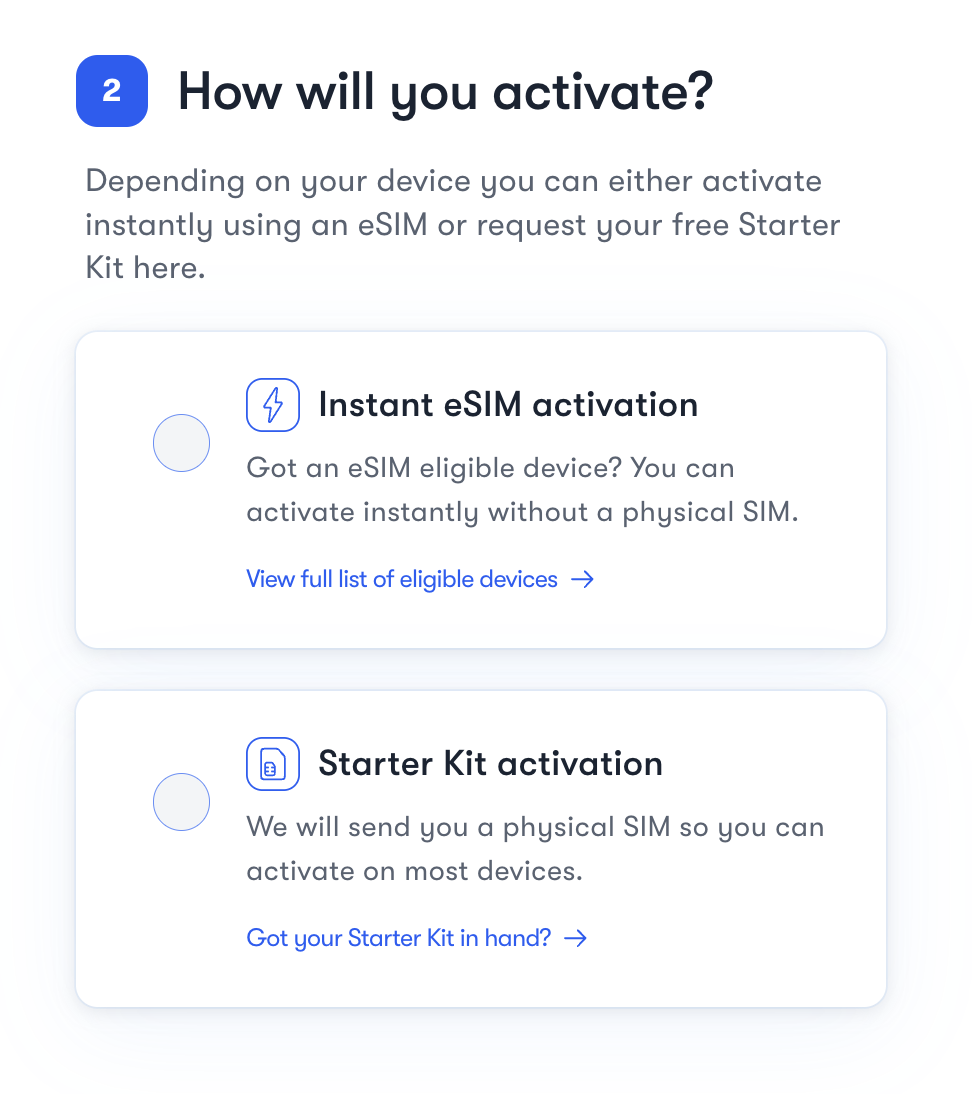
- Enter your IMEI (make sure you enter your digital IMEI or IMEI 2 if using eSIM)
- If you are using a physical SIM, enter your SIM card number here
- Select number: Based on the offer you opted for, you can either select a new number or port an existing number using the Account Number and PIN associated with your line
- Enter your payment information and activate
How do I change my upcoming plan?
Considering your AutoPay has been set with a plan by default while activating your services with either of the promotional offers, we do allow you to change the upcoming plan as per your desire and needs. You can simply follow the instructions below:
- Open your account using the US Mobile app or website.
- Click on the button in the side menu called "Individual lines" to select the concerned line.
- Click “Change Plan” under Line Settings
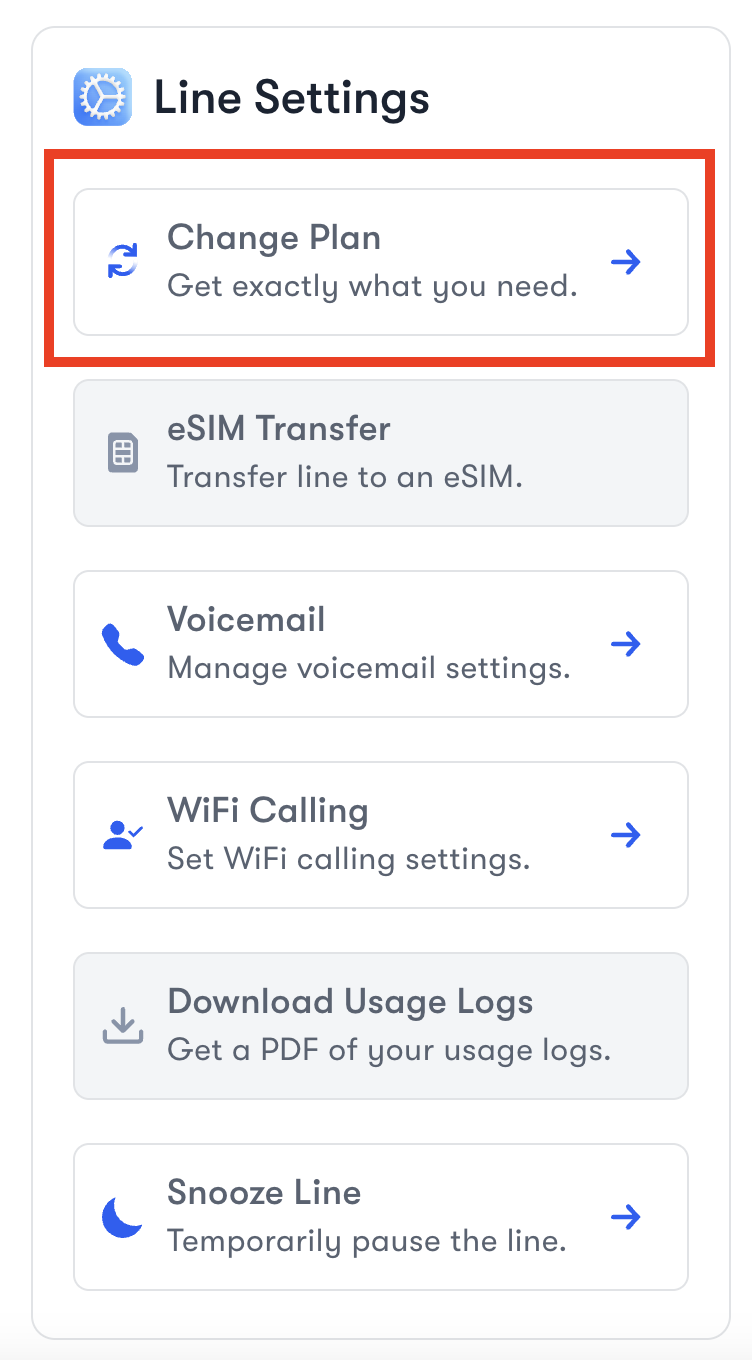
- Click “Change my plan” in the pop-up window
- Select your new plan and configuration from the plan selection screen
- Confirm your payment method is correct
- Click “Save this plan”
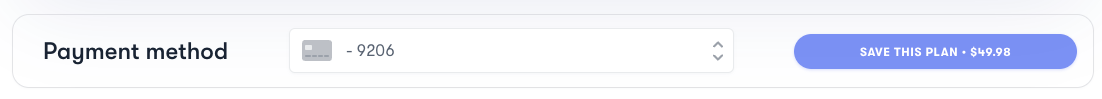
How do I end my activation offer?
If you would like to discontinue your activation offer, follow the instructions.
- Open your account using the US Mobile app or website.
- Click on the button in the side menu called "Individual lines"
- Click on the line for which you would like to end the trial
- Scroll Down to the "Billing" Tile
- Click “Manage AutoPay”
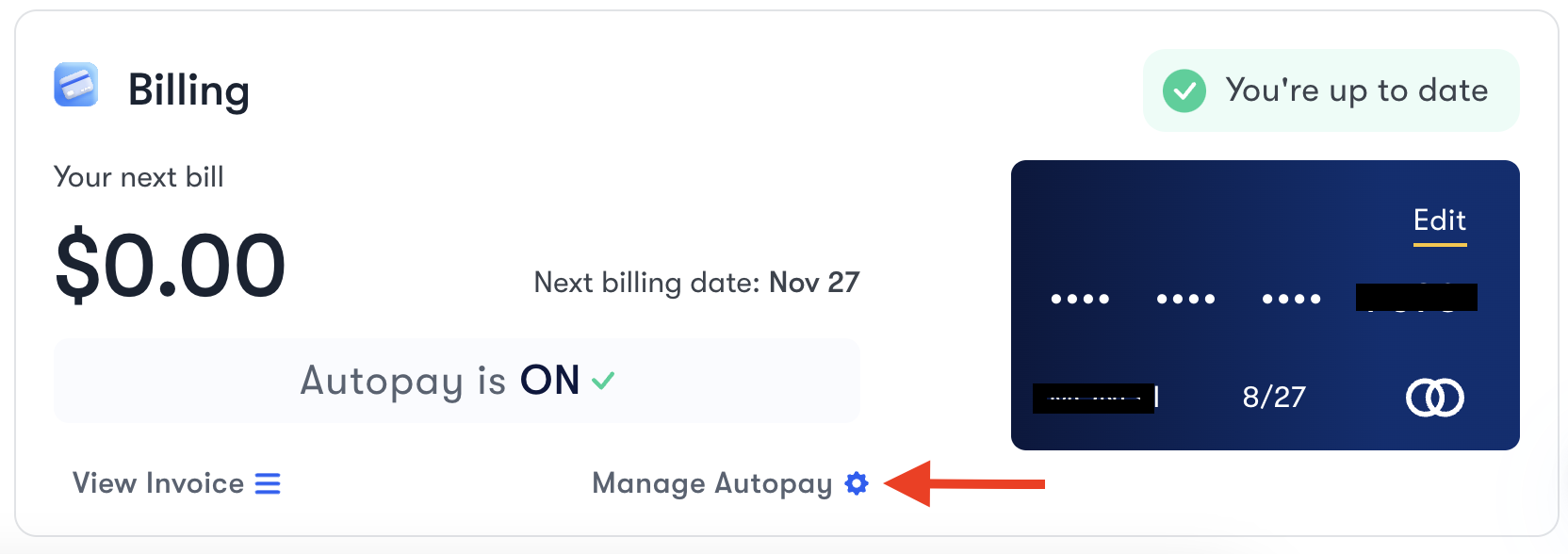
- Turn the AutoPay toggle to "Off".
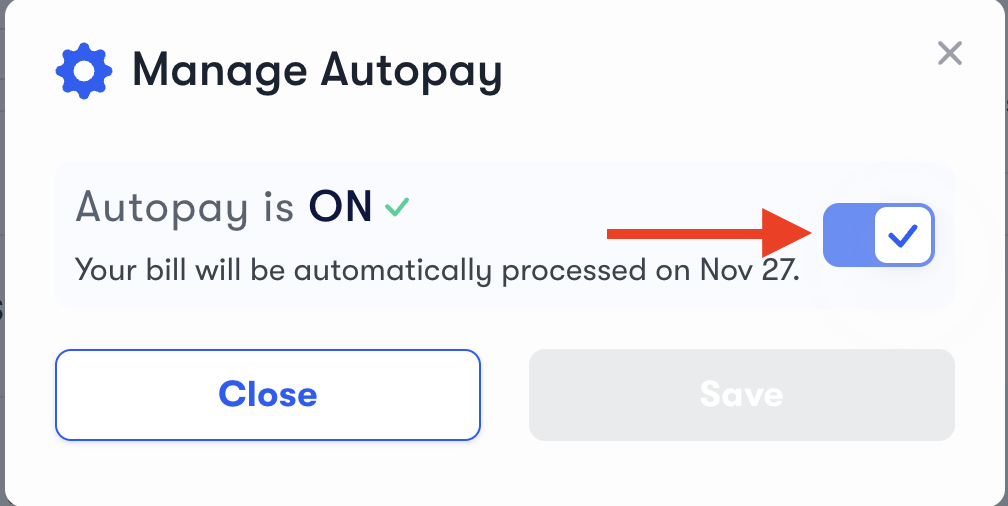
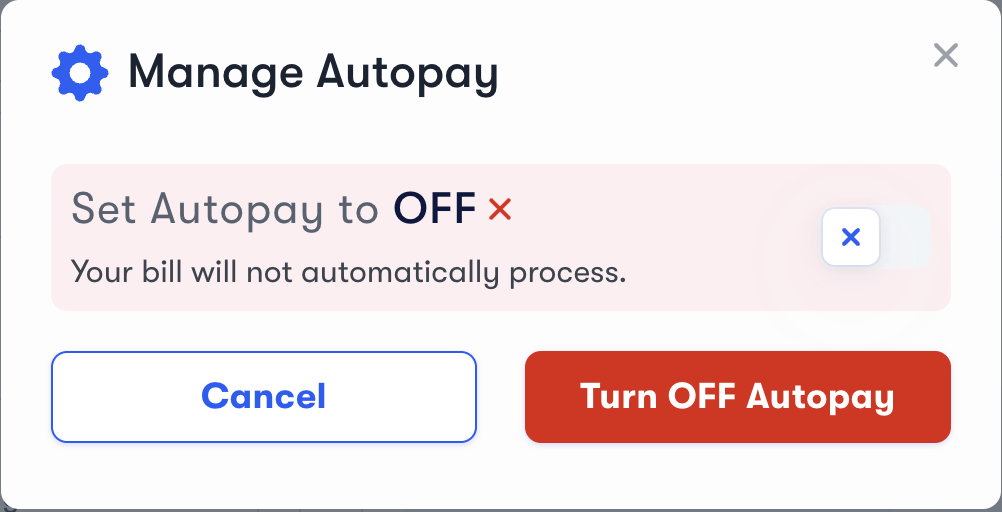
- Click on "Turn OFF AutoPay".
Can I use a promo code?
You can surely use the promo code along with either of the Get Started offers. However, your discount will reflect on the upcoming bill after the activation plan ends.
Change my activation plan today!
Reasons to change plan immediately
You can change your plan right away, if;
- You loved the service and experience enough to opt for a plan of your choosing
- You have used the entire data on your 50-day Free Trial and want more data
- You wish to upgrade your plan
How to change my activation plan today?
You can simply follow the steps shared below in order to change your plan immediately at any time during the activation plan, may it be a 50-Day Free Trial or the 50% promo:
- Head to your Account and click on the Line you want to change the plan for
- In the box on the bottom right that says "Billing" it should give an option for “Manage AutoPay”, click on that
- Next, click on the toggle switch to turn AutoPay Off and then confirm by selecting “Turn OFF AutoPay”
- Now in the box on the right under "Line Settings", click on "Change Plan"
- You will see options to choose from our Unlimited or Shareable Data plans. You can also choose our Custom or Low Data options by clicking on " Looking for low data plan? "
- You will now need to please make sure that AutoPay is turned OFF for the transaction to go through
- After you do all this, you will then be able to click on “Pay My Bill” to complete the payment for the new plan.
Once this is done, please reach out to us and we will kick in your new plan. You can also follow this guide to change plans today.
